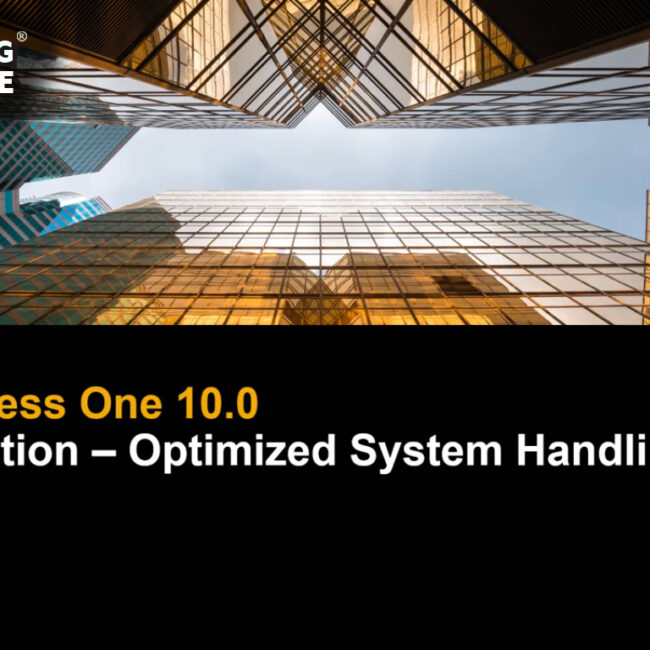BUSINESS PARTNER ACTIVITIES AND ITS ALERTS IN SAP B1

Business partner activities and its alerts report:
In SAP Business One, Activities can also be created and managed inside the business partner master data record. From the Business Partner master, you can open a list of related activities as shown in the graphics, or choose the option to create activities. When you create an activity within the business partner master record, the business partner information defaults into the activity.
When you set up an activity in the business partner master data, SAP Business One has functionality which allows you to set an alert to be sent to the user for a specific type of activity like Phone Call, Meeting, Note and so on. You can also set a reminder and a time frame for when the alert should happen. The alerts for activities are controlled by the “Send alert for activities scheduled for today” checkbox. This setting can be set for individual users or made at the company level. When you set it in the Services tab of General Settings, a popup box will ask you if this setting is for all users or if it is limited to new users and users who follow the Company’s Default Settings. The date used for the alert is the date you set on the activity.
Get started today.
Visit: www.emerging-alliance.com