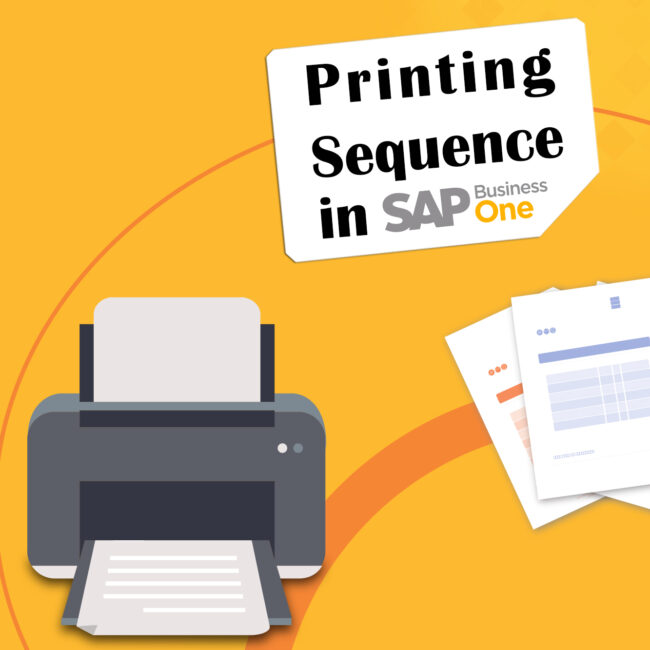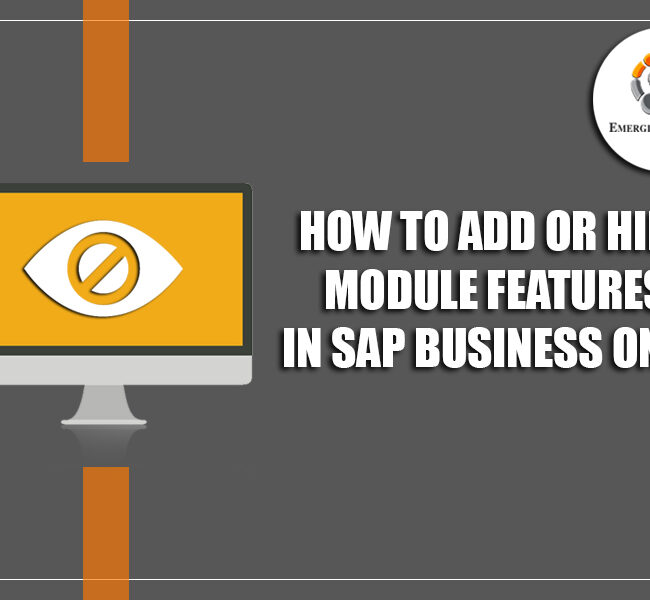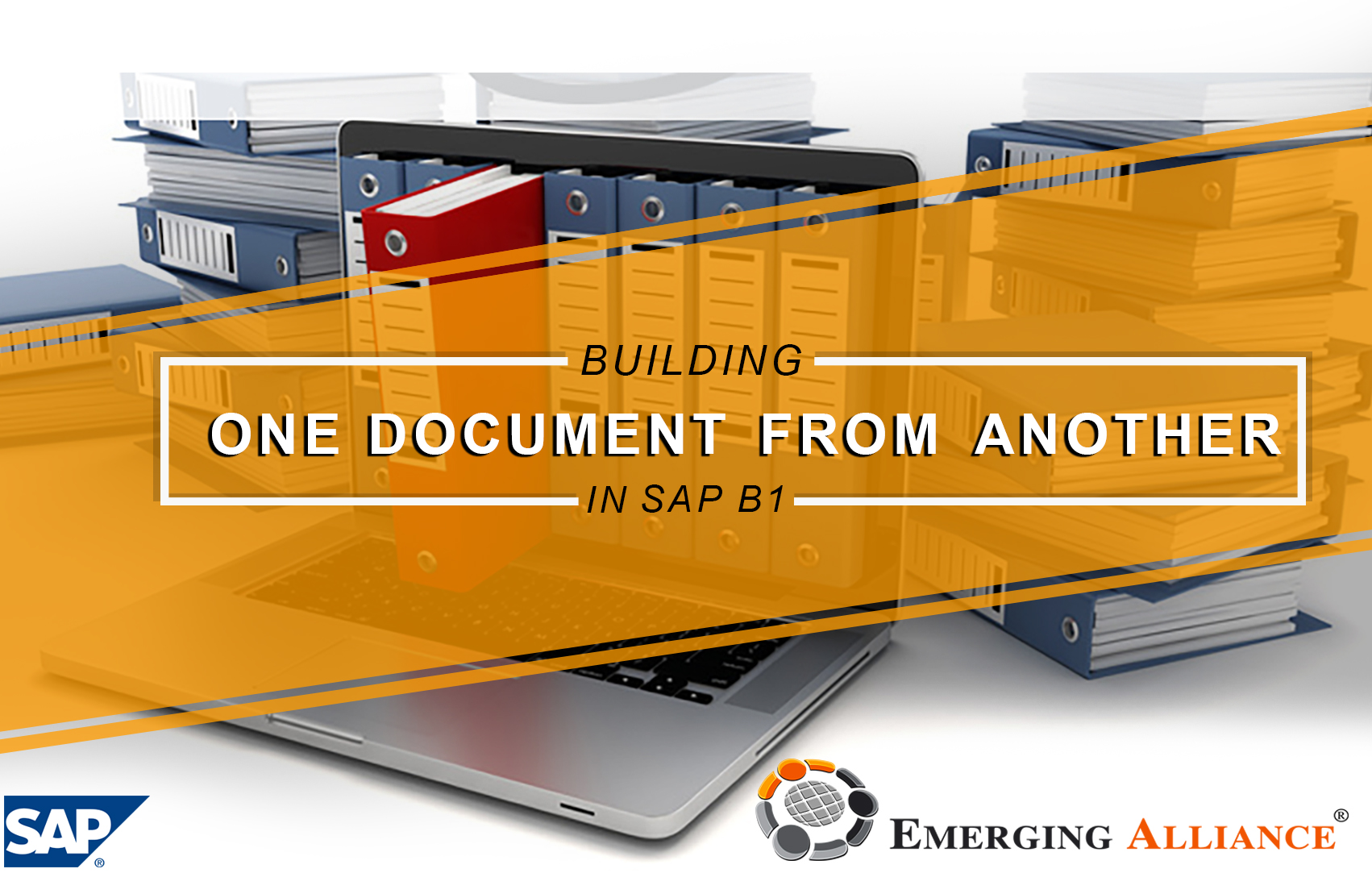
BUILDING ONE DOCUMENT FROM ANOTHER IN SAP B1
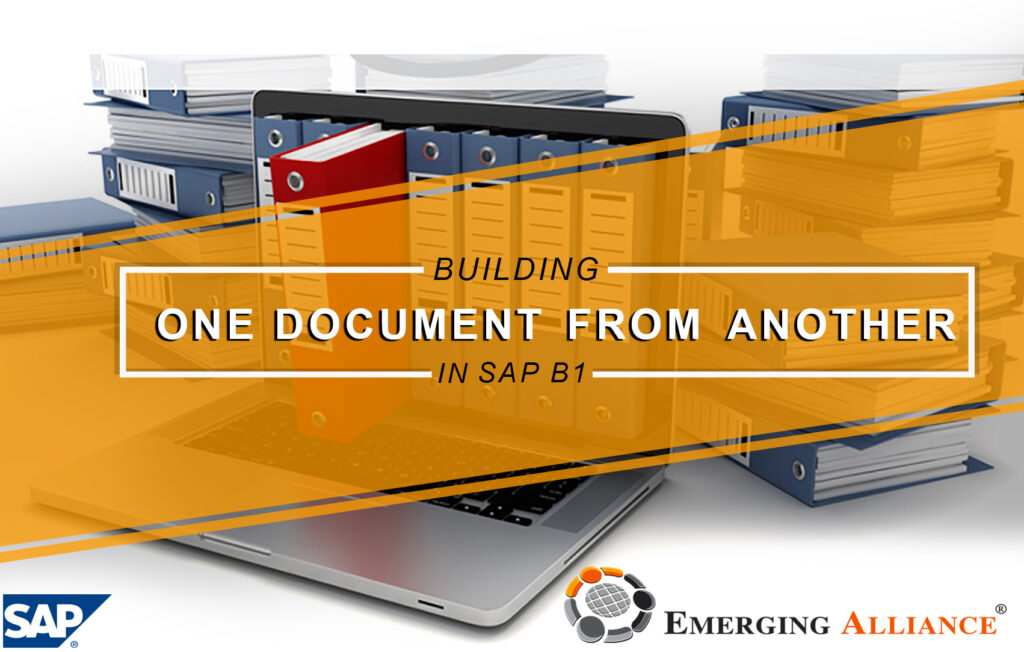
Building one document from another in Sap B1 workflow:
Sales documents build on each other. Often, a quotation becomes a sales order that forms the basis for a delivery and finally an A/R invoice. The original document is called a base document. The document you create from this is called a target document. Building one document from another saves time and effort.
Often the first step in building one document from another is locating the base document you want to use. For example, a salesperson may call from the field and say that she has closed a sale, asking you to enter the sales order. How do you find the relevant sales quotation? One tool for locating such documents quickly is the Open Items List. Selecting Sales – A/R →Sales Reports →Open Items List. The report shows all open documents of the type you select in the drop-down list in the upper right. You can then select the relevant sales quotation, for example, and create a sales order with a single click on the Copy To button. This is just one of many ways that SAP Business One saves you time in your day-to-day work. When one document is built from another in this fashion, all the relevant information is copied from the base document to the new document, reducing both data entry time and errors.

Get started today.
Visit: www.emerging-alliance.com