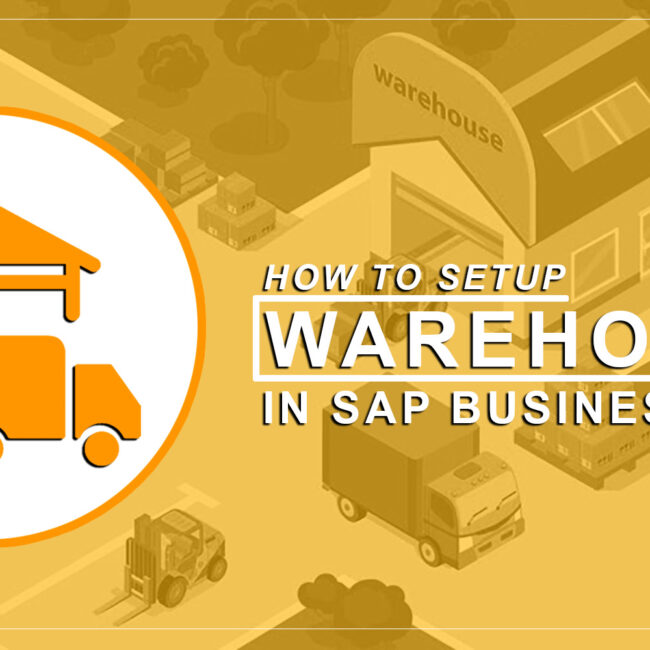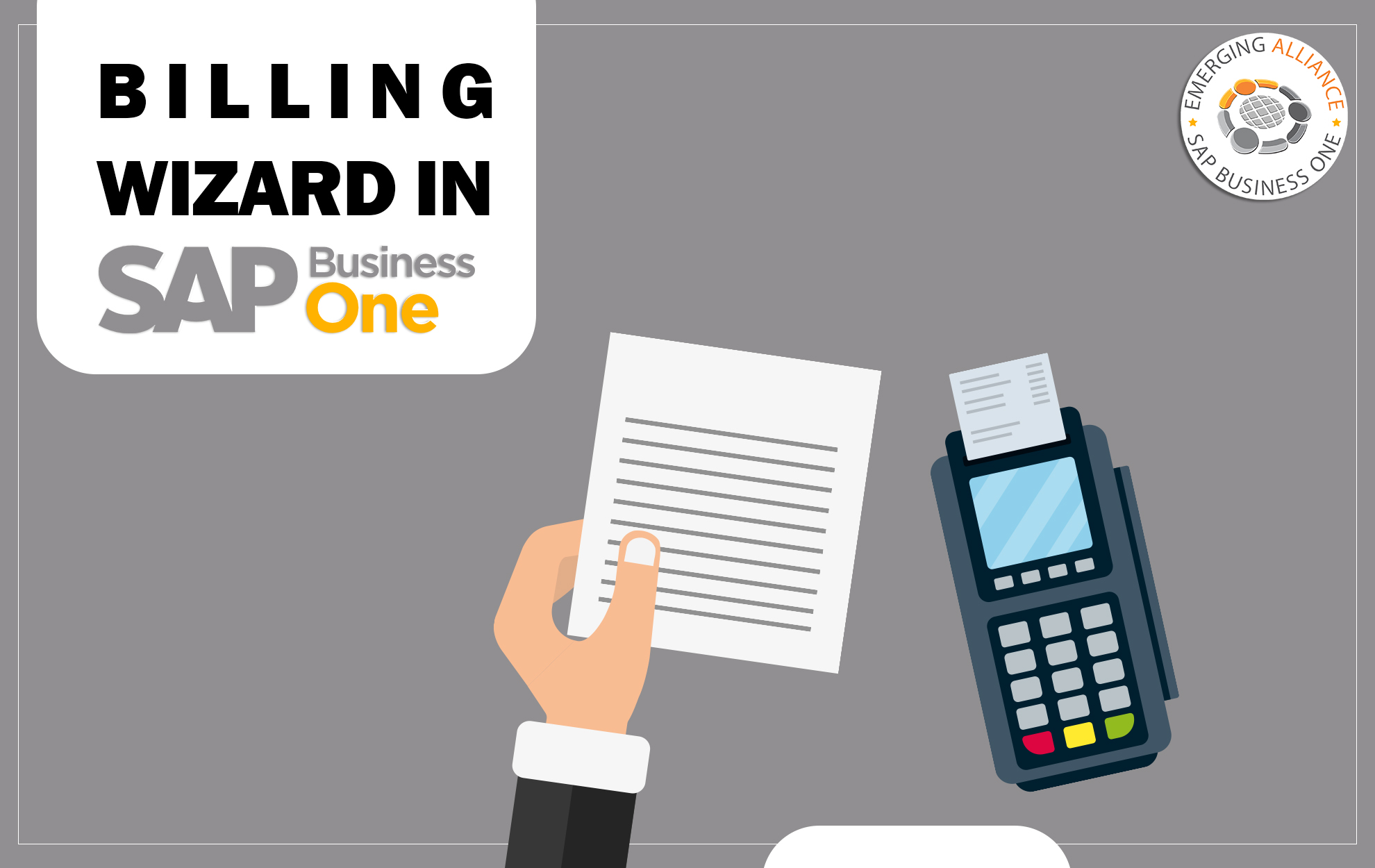
BILLING WIZARD IN SAP B1
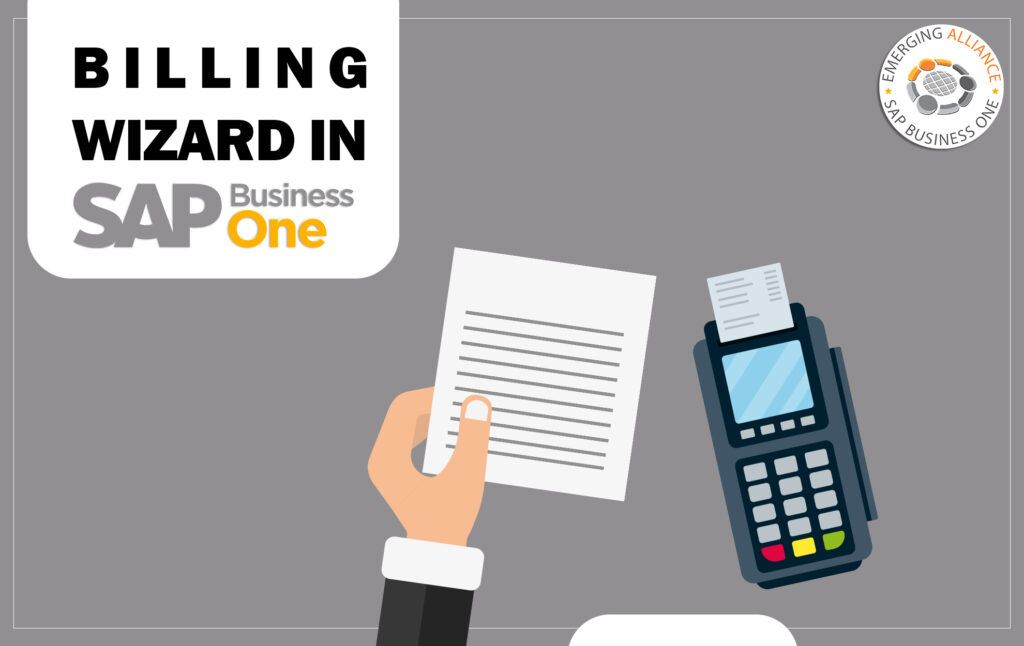
Billing Document Generation Wizard:
SAP Business One allows you to automate the billing process directly from the project. You can bill sales and purchasing documents, activities, work orders and time sheets.
In order to bill activities and time sheets, you need to define Activity Type, linked to a labor item with a price. To enter time sheet information, go to the ‘Human Resources’ menu. Here you select the employee, dates, billable time, Project and activity type.
Now you are ready to bill. You can access the ‘Billing Document Generation Wizard’ from the ‘Project Management’ menu, or by right clicking the project window. The wizard takes you step by step where you can select whether the target document is a delivery or an A/R invoice. Select the sources to include in the final billing. If you started the wizard from the project window, the project information and stage is already filled. Next you are presented with a list of available documents. The confirmed documents are included in the final billing document. All you need to do now is make any needed changes and add the document. Sources you already billed for, will not show up in the next billing wizard, therefore you can bill the same project as many times as needed.
Get started today.
Visit: www.emerging-alliance.com