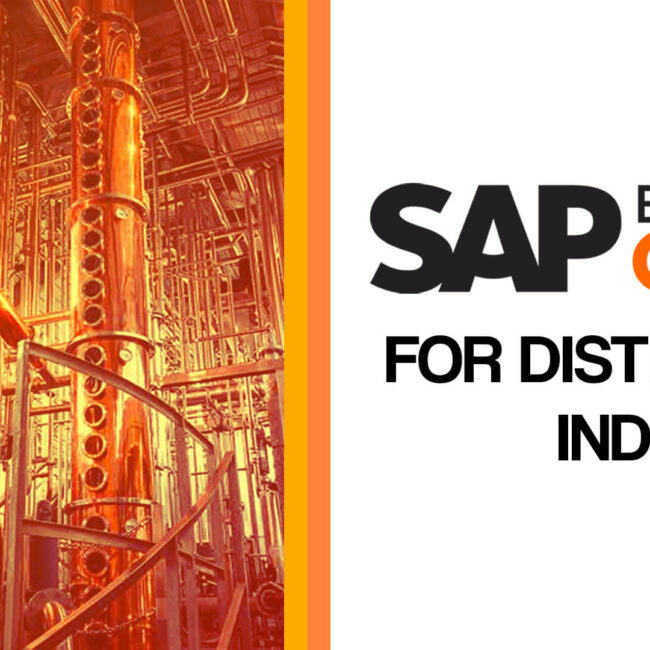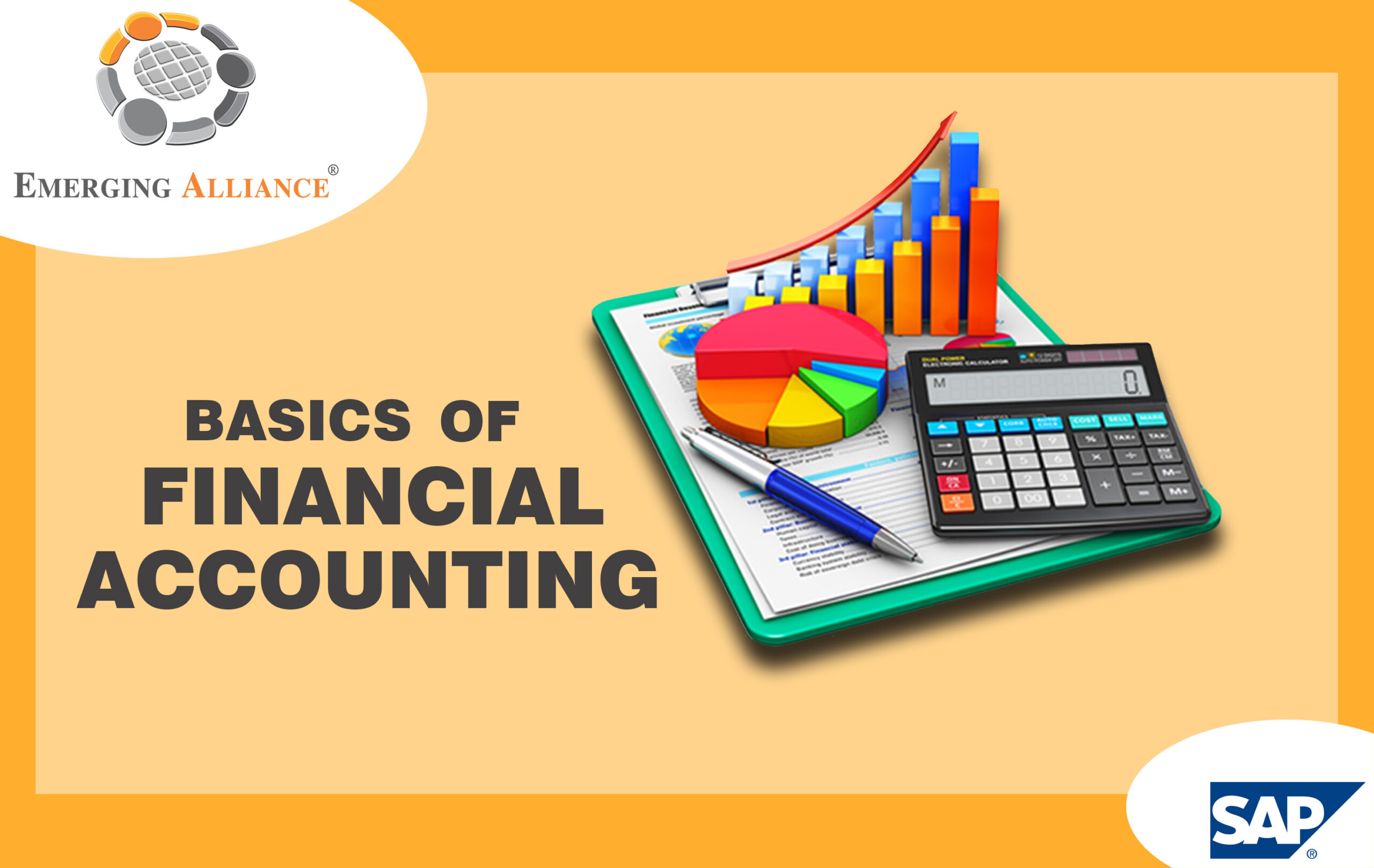
BASICS OF FINANCIAL ACCOUNTING
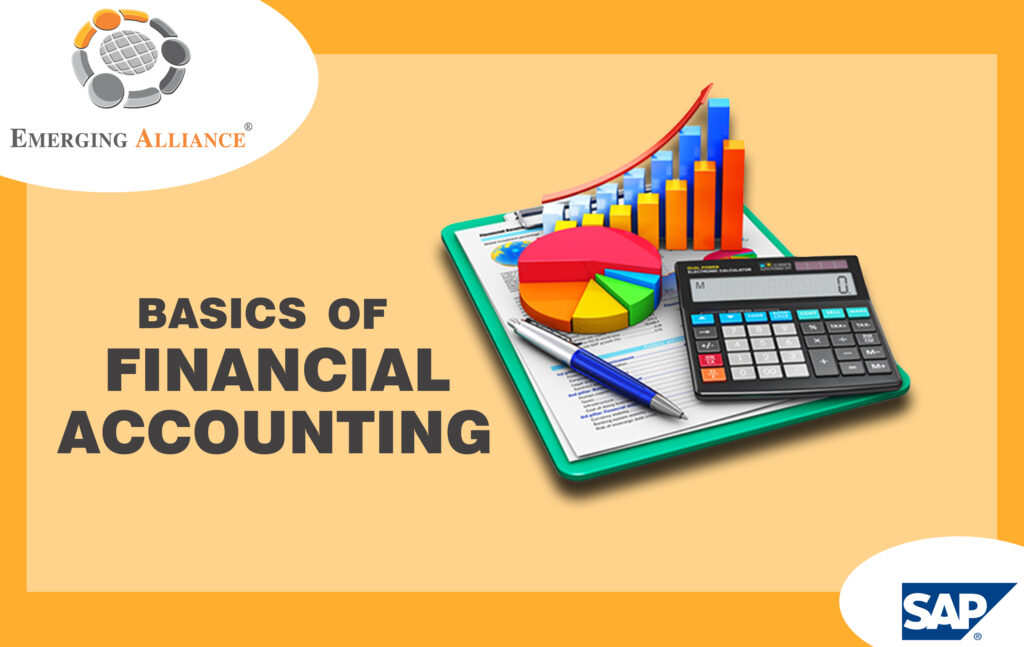
SAP Business One delivers the tools and reporting capacity you need to manage your company’s finances effectively and according to Generally Accepted Accounting Principles (GAAP). SAP Business One can bring your financial accounting to a new level of automation:
-
Real-time, really. Every time you add (or post) a transaction, your general ledger is updated. No need to batch journal entries for later posting—unless that’s what you want to do.
-
Automatic journal entries. Perhaps the largest productivity boost in SAP Business One is its ability to create various journal entries automatically—greatly reducing the need to make journal entries or corrections manually.
-
Drill-down functionality. SAP Business One gives you the ability to drill down using the orange navigation arrows, not only to the general ledger but all the way to the source documents of a transaction—another powerful labor- and time-saving feature.
-
Task automation. You can automate redundant tasks by using recurring postings and avoid posting mistakes by using posting templates.
-
Data integrity. To prevent users from posting manual journal entries to certain accounts, you can set up confidential accounts. In addition, alerts help you manage expenses by informing you when expenses reach their budget threshold.
-
Automatic and manual reconciliation. Transactions are automatically reconciled allowing you to save time and get accurate reporting. In addition you can conduct a manual reconciliation to close outstanding activity.
-
Audit trail. SAP Business One provides a complete audit trail, allowing you to track who made changes to all data or documents—and when.
OVERVIEW OF FINANCIAL ACCOUNTING:
The key to making the most of the finance and accounting features in SAP Business One is careful design and implementation to make sure that every part of the application precisely describes and tracks the way your business works. Of course, most companies come to SAP Business One with a well-established chart of accounts (and other financial accounting methods) as well as legacy databases of customers, vendors, and transactions. Working with your implementation partner, you translate and migrate the way your business works into SAP Business One. The five-step process of setting up financial accounting
These steps represent general guidelines. In any given implementation, the order of these steps may be changed or new steps may be added to reflect the unique needs and circumstances of your company.

DEFINITIONS
ACCOUNT:
Formal record of a type of asset, liability, equity, revenue, or expense that shows its beginning balance, increases and decreases (transactions), and resulting ending balance for a specified period.
CONTROL ACCOUNT:
Control accounts are linked to business partners. When a document is posted to the business partner, the journal entry includes also the control account. Each customer has one default A/R control account, and each vendor has one default A/P control account, however it is possible to replace the control account in any document. A control account holds the total A/R or A/P balance for all linked business partners. Control accounts are included in the balance sheet report, so their balance reflects your total balances for customers and vendors. Manual journal entries cannot be posted to a control account.
CLEARING ACCOUNT:
An account to which postings are recorded temporarily because of a time gap between accounting transactions, organizational task distribution, or accounting transactions requiring clarifications.
ACTIVE ACCOUNT:
An account in the chart of accounts to which journal entries are posted.
ACCOUNT SEGMENTATION:
A bookkeeping method of creating account codes based on the hierarchical structure of a business. The individual segments correspond to different business units, such as company, division, region, department, group, and so forth, and to different categories, such as travel expense, box office revenue, product line, and so forth.
NATURAL ACCOUNT SEGMENT:
The first segment of an account code that identifies the type of account, such as fixed asset, liability, revenue, expense, and so forth. Account codes can consist of numeric values only when using account segmentation, or be alphanumeric in a company that is not using account segmentation
CHART OF ACCOUNTS:
The index or coded listing of the accounts in a general ledger.
GENERAL LEDGER (G/L):
The main accounting record of a business. The G/L uses double-entry bookkeeping; it usually contains the accounts for all of a business’s assets, liabilities, profit, loss, income, expenditure items, funds, and reserves.
JOURNAL ENTRY:
A record of a transaction that usually includes transaction date, titles of affected accounts, amount of each debit and credit, and transaction description
POSTING:
The process of recording journal entries (credits and debits) in the G/L
TRANSACTION:
A business activity or event that debits one G/L account and credits another
Get started today.
Visit: www.emerging-alliance.com