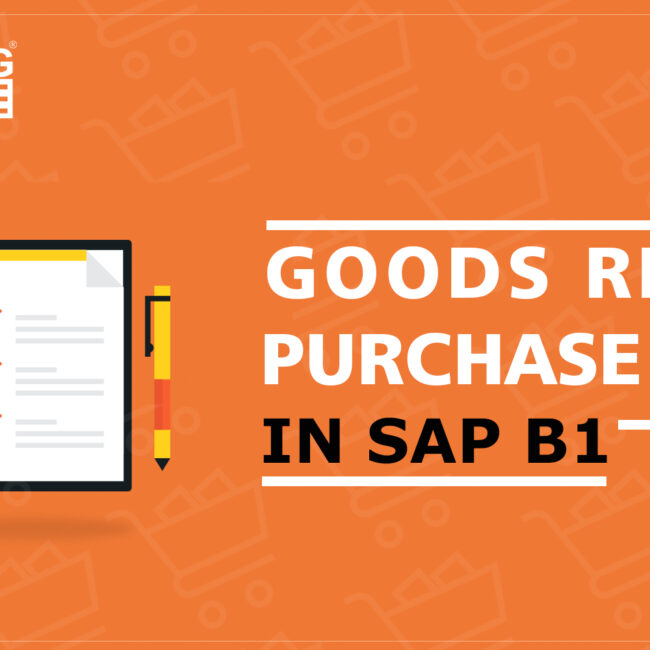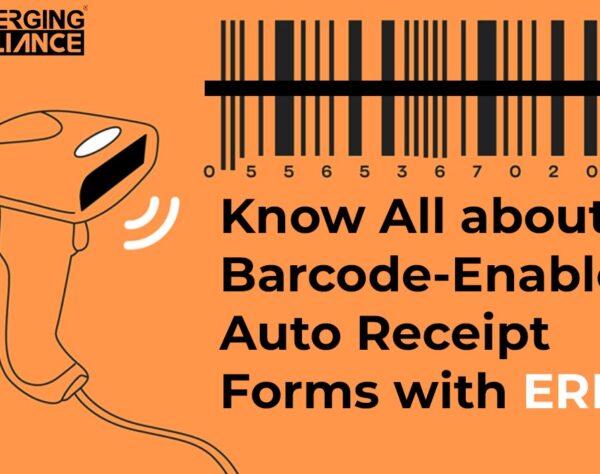All You Need To Know about Digital Signatures by SAP Business One / SAP B1

Top 4 Reasons to implement Digital Signatures by SAP B1
Businesses all around the world are understanding the need for Digital Signatures for SAP B1. With the use of these technologies by SAP Business One, businesses and companies may digitally sign and validate agreements, transactions, and other crucial information without having to physically sign anything. Businesses that require a high level of confidentiality and accuracy in their transactions and documentation would particularly gain an advantage from this.
The SAP Business One digital signature solution is made to offer the highest levels of precision, security, and practicality when signing documents and transactions. A digital certificate, which is a coded digital document that can be used to authenticate the identity of the signer, is utilized in the SAP Business One signature solution. This ensures that only those with the right authorizations have access to and may approve transactions and documents. SAP B1 digital signatures also makes sure that the signed papers are impermeable to meddling and cannot be altered or rewritten without permission.
Implementation Considerations
Digital Signature Tool
A class-based utility called the digital signature (package DS) is in SAP Business One ABA Software Module. This component cannot be used independently and can only be used in combination with an application. SAP delivers you the Signature tool to sign and approve digital data. The digital signature also guarantees that the signature of the digital document can be acknowledged clearly, and the person’s name is recorded along with the signed document, date, and time.
Linking an Application to the Digital Signature
The signature tool by SAP B1 has an adaptable programming interface. Along with the user signature, the user implements a digital signature using their own private key. Also, the digital signature can be integrated into any SAP Business One System. The security product in your SAP Software has to be incorporated with the help of the SSF component.
Integration with SAP NetWeaver Components
The SSF Component (Secure Store and Forward) and public-key technologies are the fundamentals for the digital signature, which is executed in the SAP Business One system with the help of Digital Signatures and Encryption. Digital Signatures can be used either with or without a security product. To introduce features that are not directly available with the SAP B1 software, we have an external security product, SAP NetWeaver Single Sign-On.
Customizing
The digital signature by SAP Business One can also be customized. Under the Start of the navigation path Cross-Application Components in the Implementation Guide (IMG), you can find out the Customized settings for the digital signature: Start of the navigation path, Cross-Application Components, Next navigation step, General Application Functions, Next navigation step, Digital Signature End of the navigation path.
To know more about our products & services, visit us at: https://www.emerging-alliance.com/