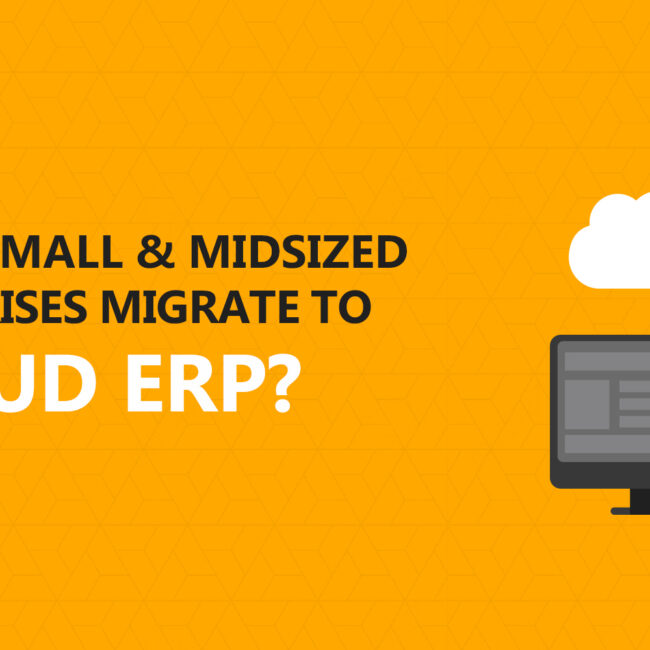USABILITY SERIES – WORKING WITH IMAGES IN SAP BUSINESS ONE

Working with images in Sap Business One App:
|
|
It is very easy to work with images in SAP Business One. Access “my personal settings” in user’s display settings menu. Images could be defined here. We could also define the background image for our system such as the company’s logo under the display tab. The specialized feature is that we could also represent our inventory stocks or item image by navigating to the remarks tab in Item master data.
Lets explore this option in business partner master data. SAP B1 has provision to create image type user defined field for uploading images. we could add customer logo on the remarks tab and profile picture of your contacts under contact persons tab.Images could be uploaded as attachments in documents such as sales opportunities and also service calls.
Get started today.
Visit: www.emerging-alliance.com