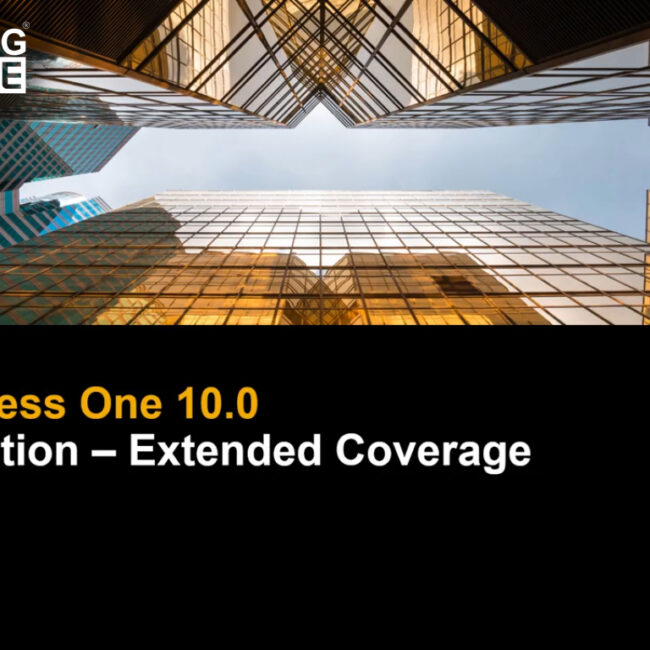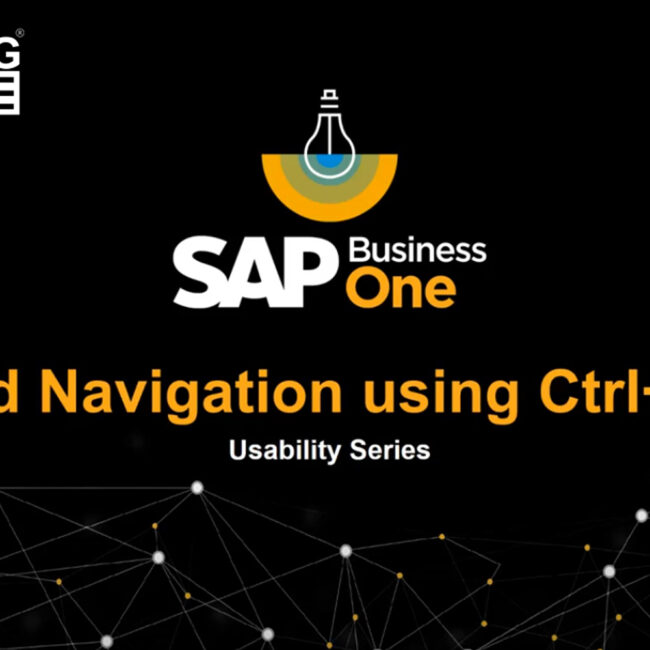CREATING SERVICE CALLS IN SAP B1

SAP Business One has a provision to create service calls. To do that, Go to Service and select Service Call. The service call represents an event where your customer or vendor contacts you to request service, and you wish to record it in the system for monitoring purposes. The service call contains the customer equipment card, the time it was opened and closed, which user handled the call and the time it took to resolve the issue. You can link an Activity, for example to set up a reminder for a follow up. You can record the solution provided, and list additional expenses that were required to resolve the issue.
SAP B1 SERVICE MANAGEMENT:
- Select a customer or vendor: the system performs a credit check and determines whether this customer or vendor has a valid contract. If there is no contract, you can confirm the alert and continue anyway.
- Select an item and a serial number.
- Enter the subject of the call.
- Optionally enter general information such as problem type.
- The call is assigned to you by default; however, you can assign to another user, or to a queue.
During an existing service call, you can add more information to the call such as remarks, related documents and the history of the call.
You can Enable Multiple Scheduling for a Service Call in the Administration and select Document Settings. On the scheduling tab of the service call, you can set a reminder for your technicians to handle the call. You set a technician name, date and time, location and a reminder. The technician can later update the time spent on the call. This reminders can also be displayed on the technician calendar.
On the Solutions tab, press the Recommended button. Solutions from the knowledge base that were used in the past for this item are displayed. Choose the appropriate solution if it is applicable to your problem.
Get started today.
Visit: www.emerging-alliance.com