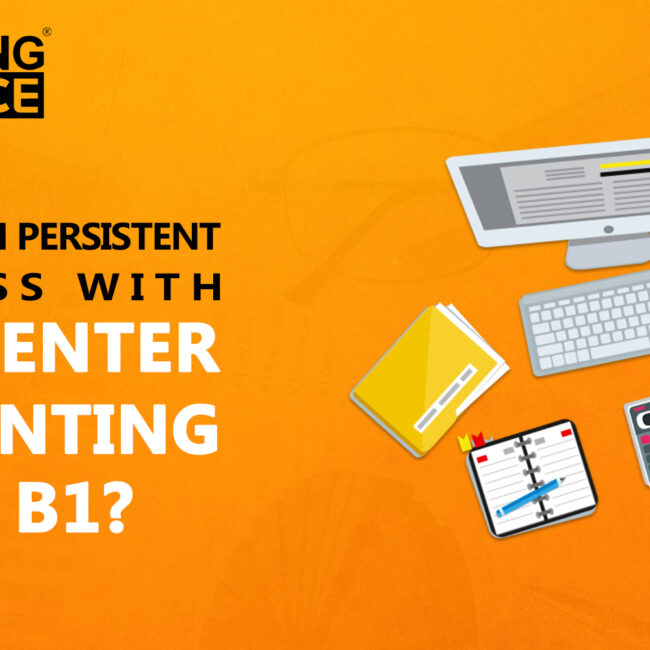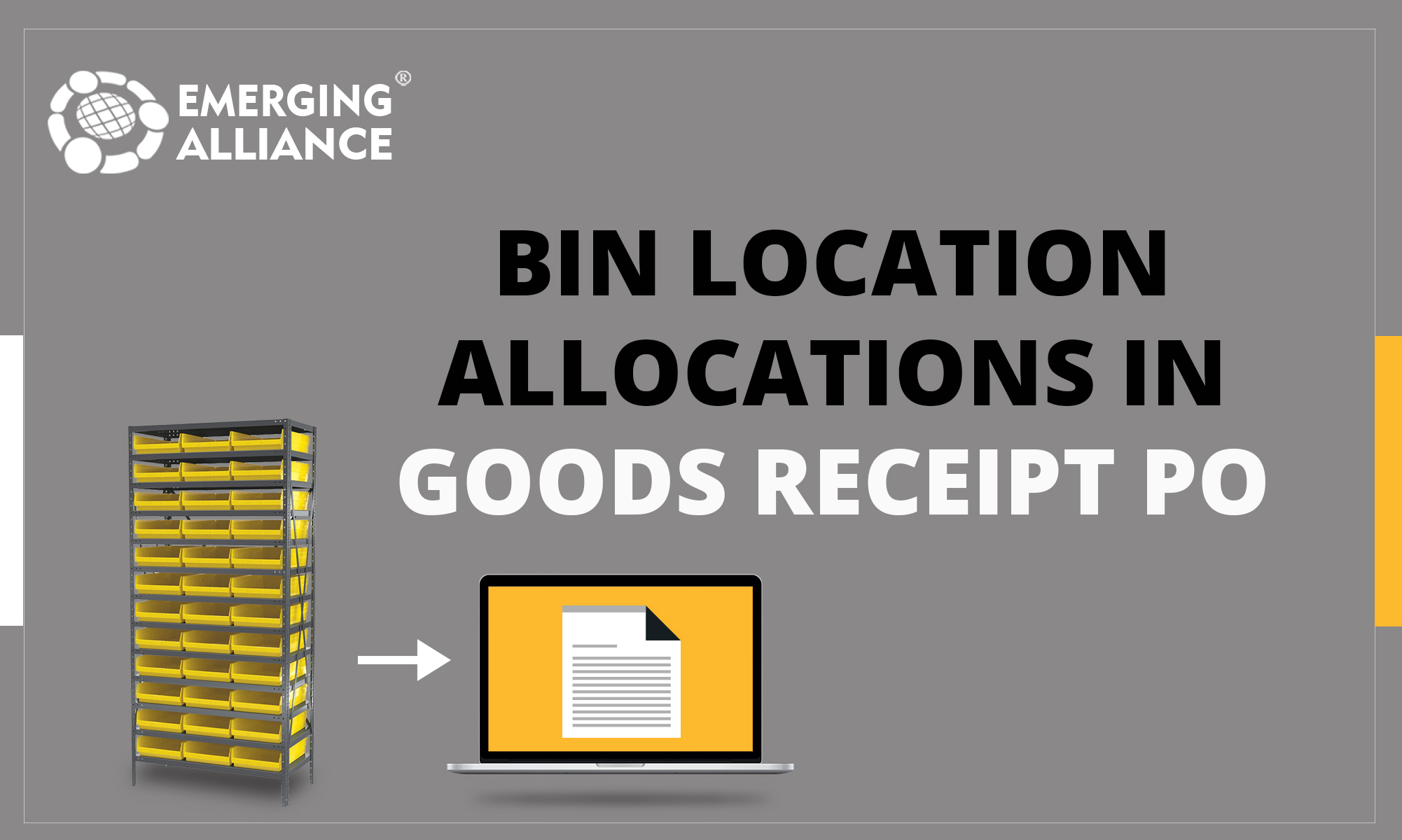
BIN LOCATION ALLOCATIONS IN GOODS RECEIPT PO
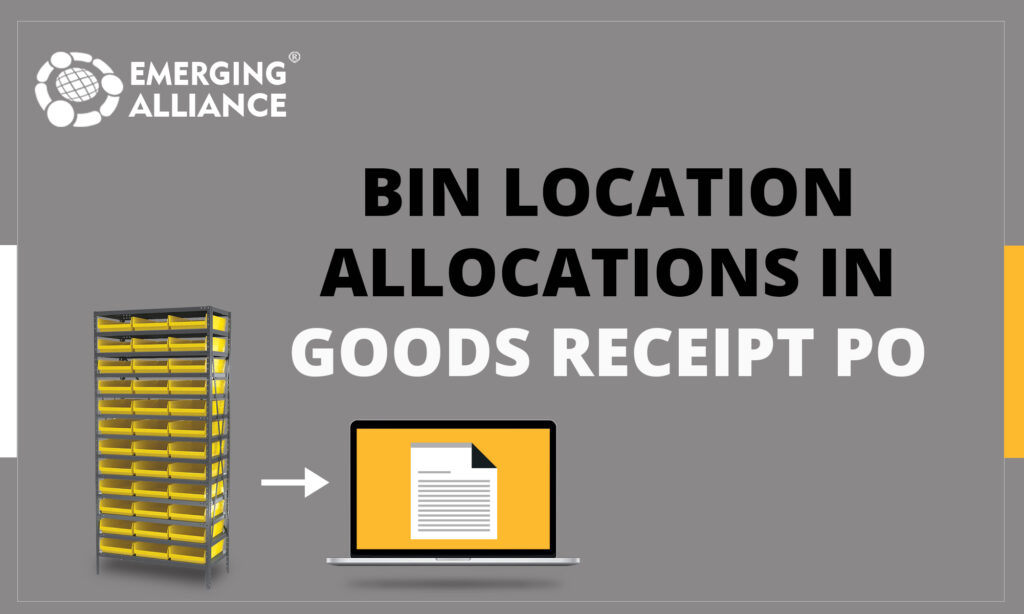
BIN LOCATION ALLOCATION FOR ITEMS SAP B1 GOOD RECEIPT PO:
This Blog explains Bin location Allocations for items in SAP Business One Goods receipt PO.
Let us consider a scenario where a company named OEC Computers purchases USB mouse units directly from the manufacturer.
The purchasing manager issues a Purchase Order and when the goods arrive at the New York warehouse, the warehouse worker issues a Goods Receipt PO.
This Goods Receipt PO is the first time in the process where bin locations are used.
Every inventory receiving document that involves a bin location-managed warehouse requires allocation to specific bin locations.
This allocation can be manual or automatic. The allocation is made by document row. To manually allocate the quantity in the row, choose the link arrow in the Bin location allocation field. The Bin Location Allocation –Receipt window opens for this row. In the matrix at the bottom of the window, allocate the row quantity to the desired bin locations. You may split the allocated quantity across multiple bin location codes. For example when there is not enough room for all received units in one bin location, you can choose to allocate part of the quantity to another bin location. Thereby, ensuring traceability of Individual items in the warehouse using
Bin location allocating for items in SAP Business One.
Get started today.
Visit: www.emerging-alliance.com