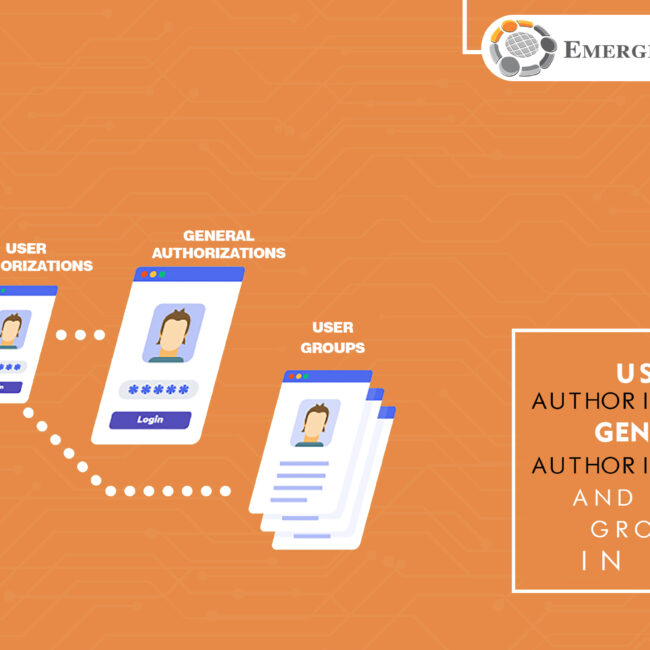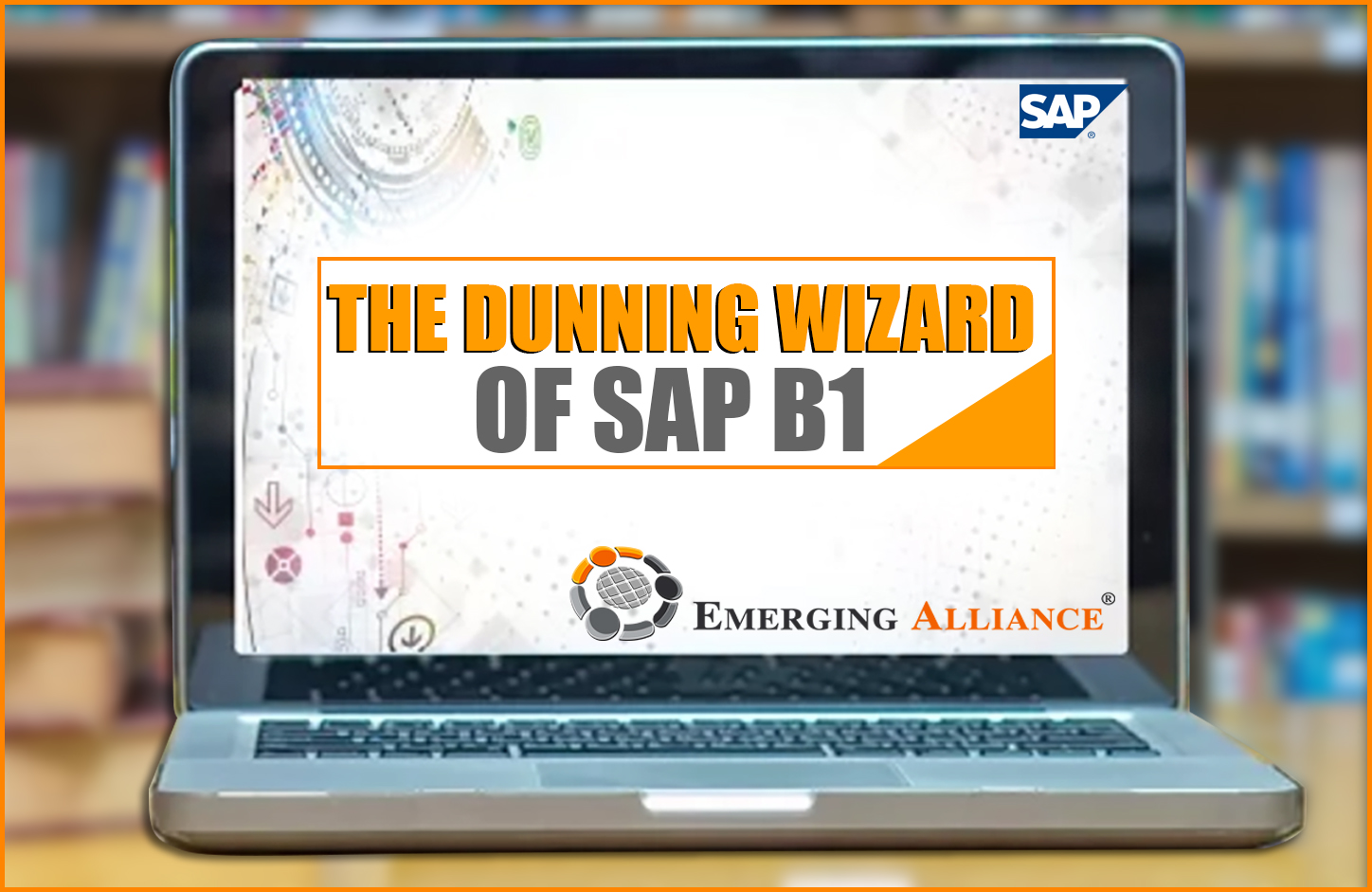
THE DUNNING WIZARD OF SAP B1
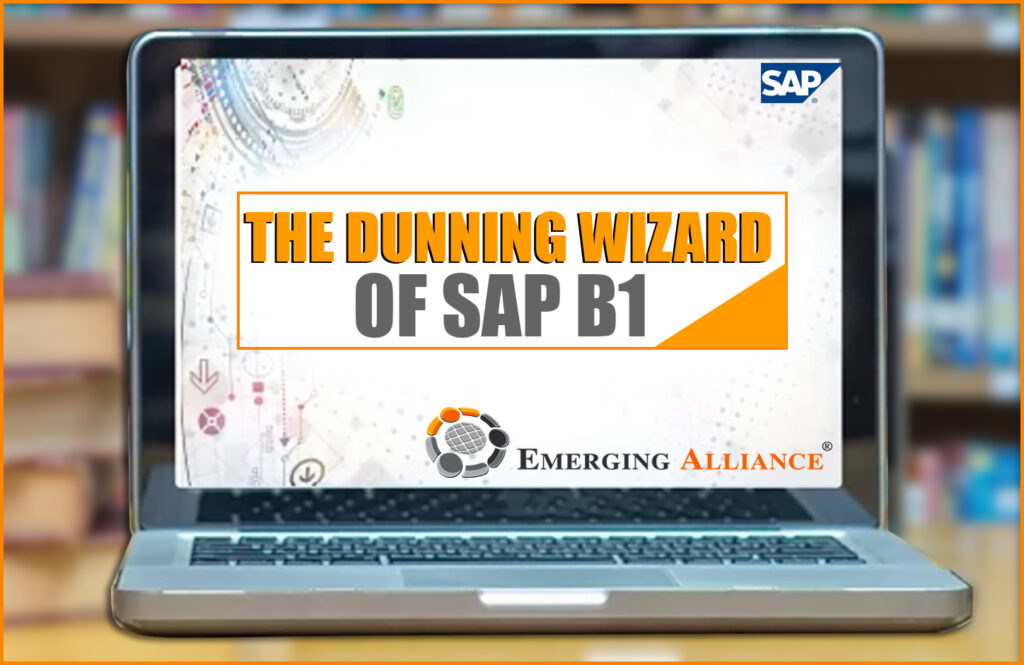
The Dunning Wizard of SAP B1 User Guide:
The dunning wizard automates the process of sending late notices to customers. In addition, the wizard keeps track of a customer’s “payment behavior,” which allows you to make decisions about payment terms for future orders. This information is also useful when reporting to credit agencies and other financial institutions about customers.
You start the wizard by selecting Sales – A/R→Dunning Wizard. The first window explains what the wizard does. Click Next to reach step 1, where you specify whether to load a saved wizard with its parameters or start a new one. Click Next to move to step 2, where you can specify general parameters, such as the name of this dunning run and its date. Click Next to reach step 3, where you select business partners. Click Add to display the BP Properties window and click OK if you want to include all business partners (you can be more selective if desired). Click Next to reach step 4, which allows you to specify a posting date range to include. By default, all dates through today’s date are included. Click Next to reach step 5, the Recommendation Report, shown in the below figure.

Get started today.
Visit: www.emerging-alliance.com