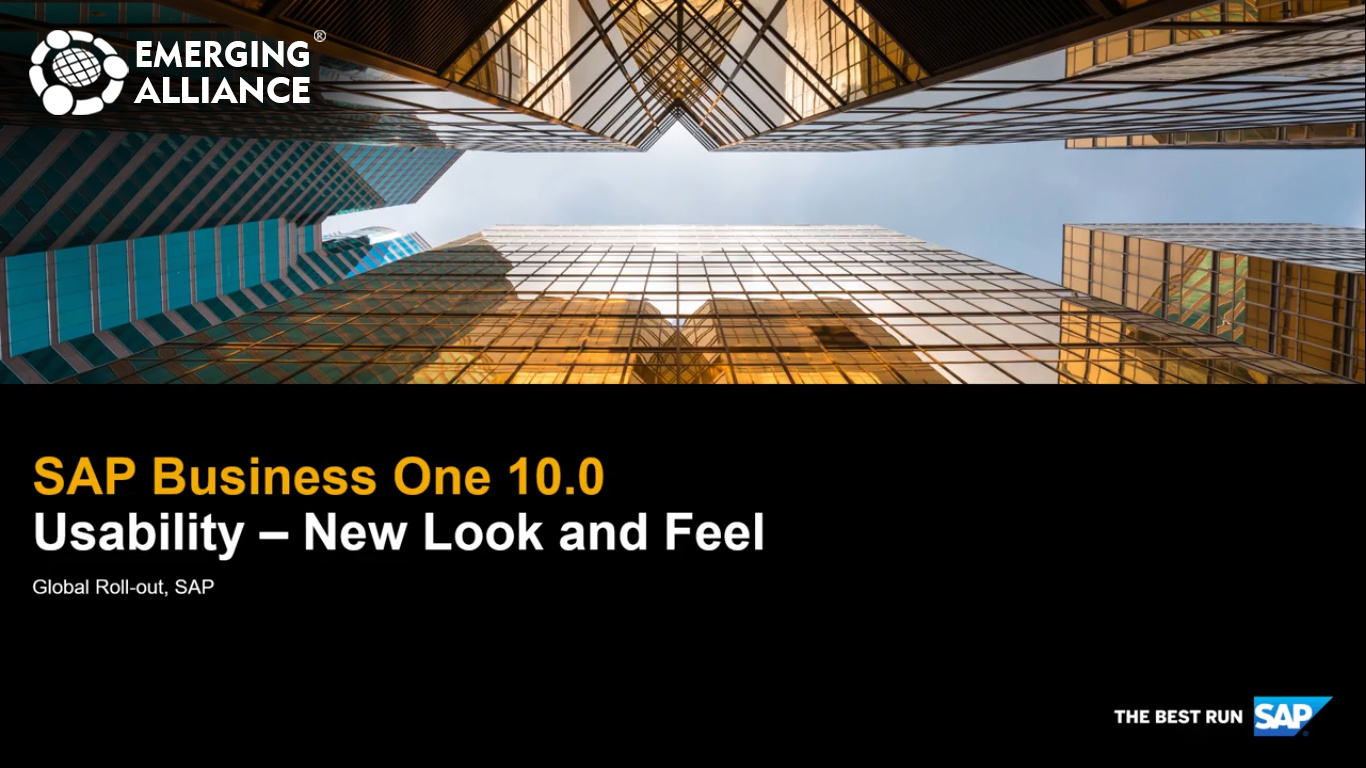
SAP BUSINESS ONE USABILITY SERIES – SUGGESTION LISTS
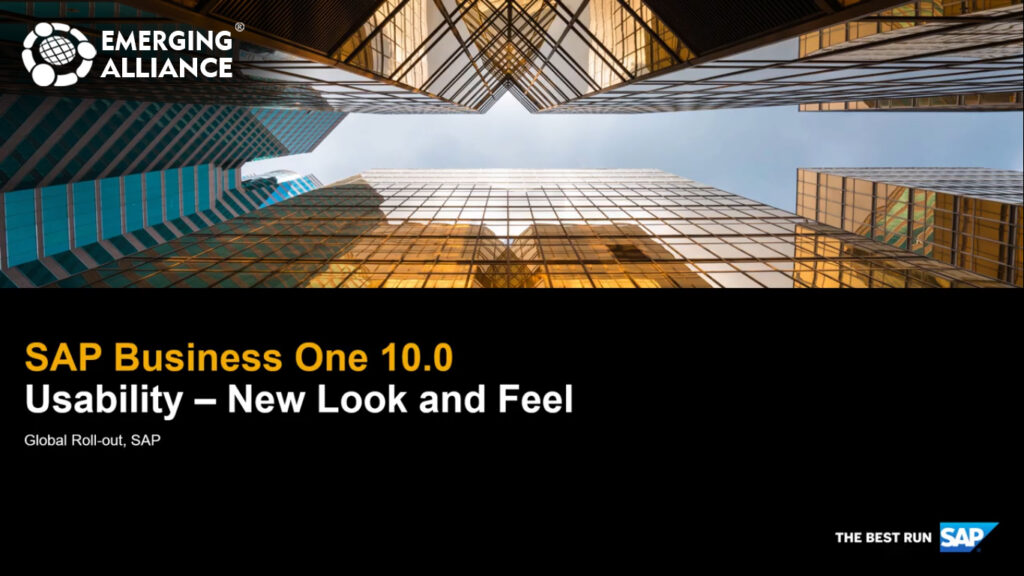
SAP B1 Suggestion list of Document types:
Welcome to the SAP Business One Usability series on suggestion lists. SAP Business One is able to provide you with suggestions as you type in various documents such as sales documents, product documents, or service calls. To activate this feature you navigate to administration general settings and under the display, tab ensure that the enable SAP Business One to suggest check box is ticked. Let’s open up a sales order for my customer Maxie Tech. With this feature, you do not have to open the choose from list window every time you specify items or business partners. So I simply typed in the first few letters of my customer’s name and the suggestion MaxiTech appeared. Likewise, if I enter an item description such as printer I am then presented with a list of printers where the word printer in the description will appear. These suggestions are at most 10 records that match the typed text and these change according to your typing thus making it more efficient for searching for business partners or items within certain documents in this SAP Business One.
Get started today.








Pingback: SAP Business One Usability Series – Suggestion Lists #sapbusinessone #sapb1… – The Digital Gossip