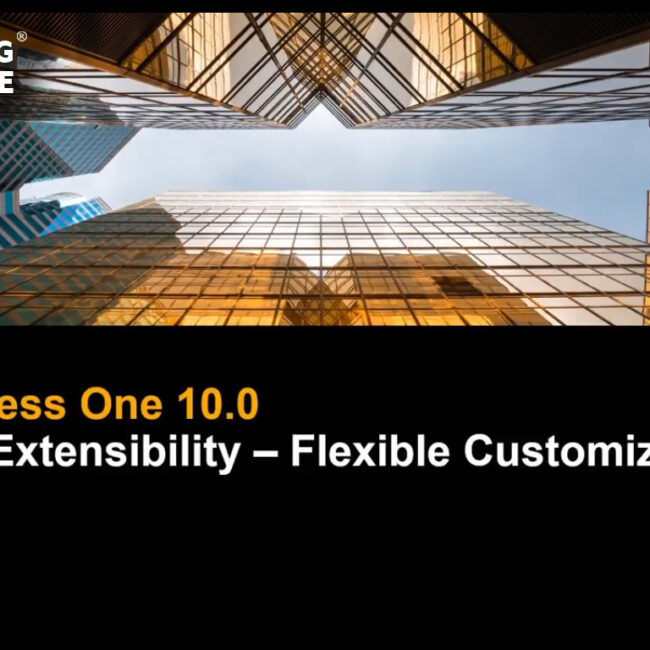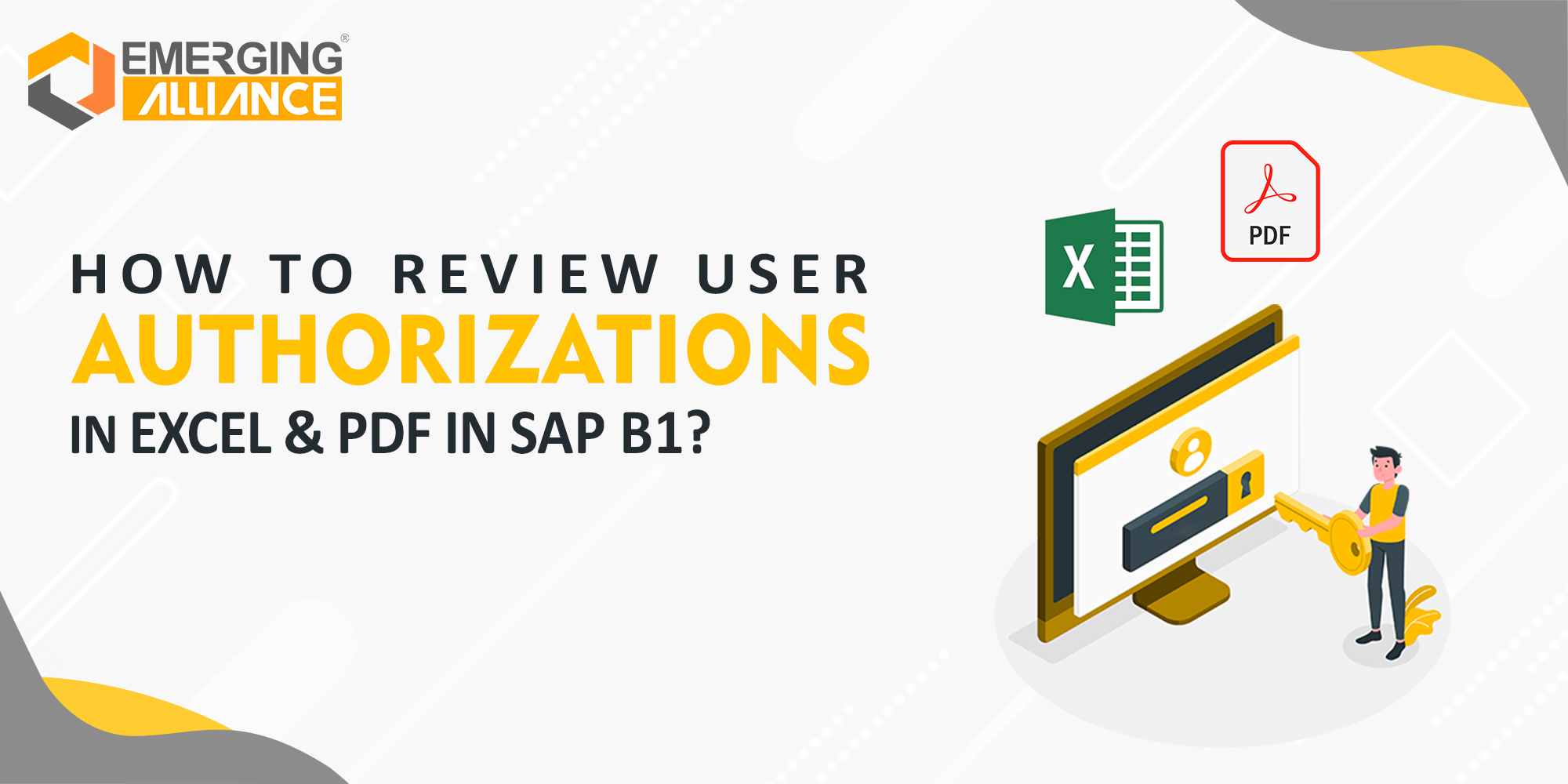
HOW TO REVIEW USER AUTHORIZATIONS IN EXCEL AND PDF IN SAP BUSINESS ONE?
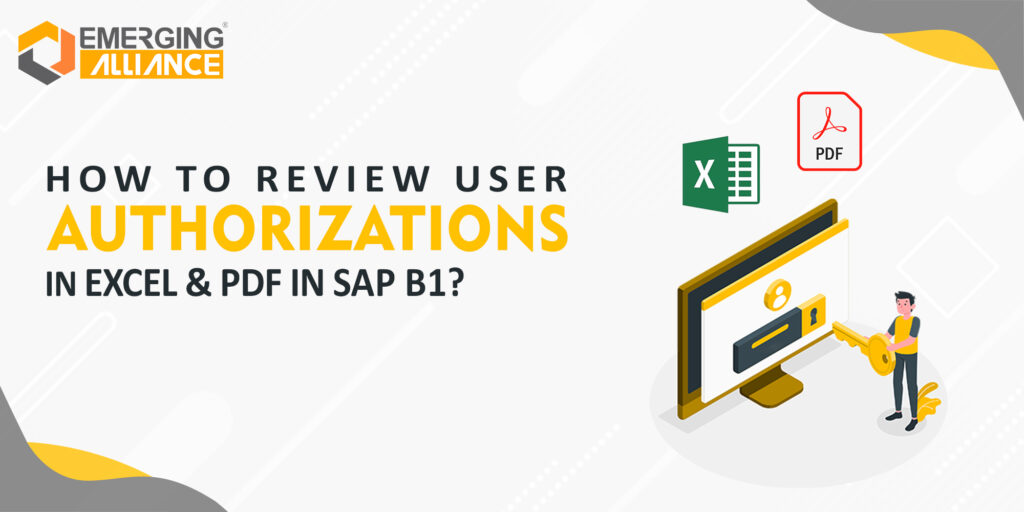
User authorization details are exported to PDF or Excel:
Authorizing users in SAP Business One is very essential and of high priority. A new user must be given authorization with respect to his role. Permissions could be provided considering the new user’s job role. Review of old user authorization must be done once in a while according to the tasks the user undertakes. Providing user authorization is vital in SAP Business One.
The authorization sets of selected users could be exported to an Excel sheet or PDF in SAP Business One. This is done by clicking File menu, choosing Export, PDF, or Excel, and finally selecting the relevant users.
The set of selected user authorization details are exported to PDF or Excel. Now you can analyze the user permissions and compare them according to their job roles.
SAP Business One makes all your tasks easy with few clicks. Try it today.
EXPERIENCE THE EXPERTISE
Visit: https://emerging-alliance.com/