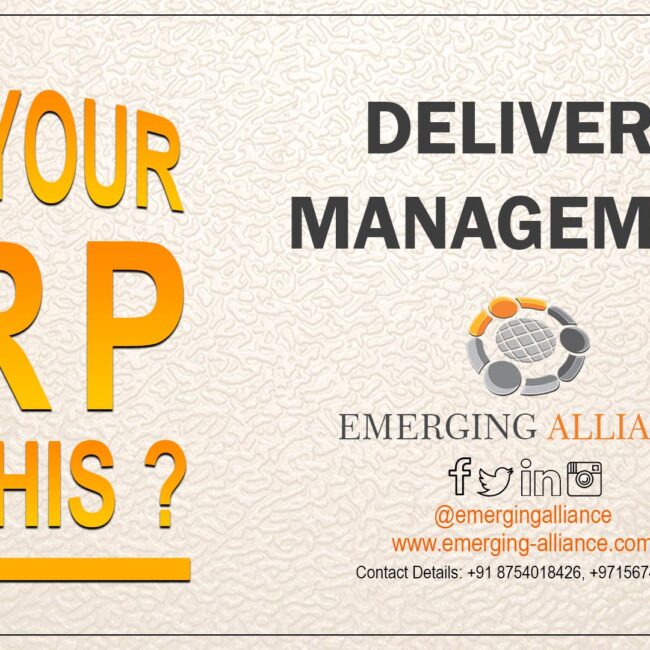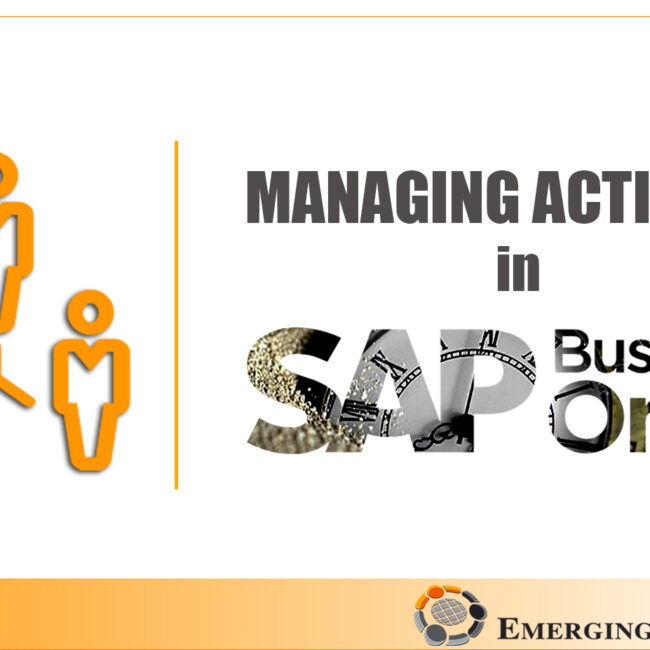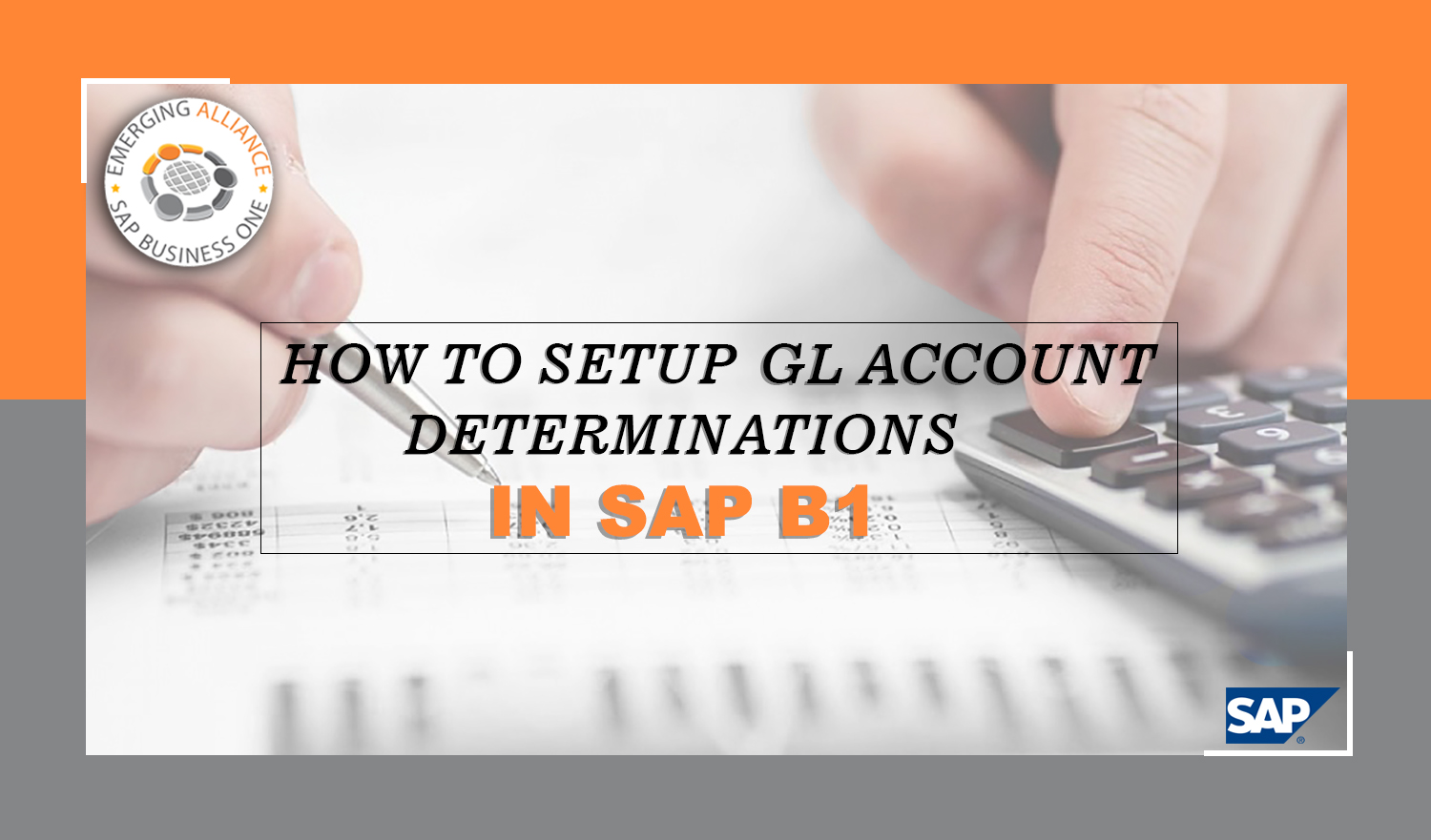
HOW TO SETUP GL ACCOUNT DETERMINATIONS IN SAP B1
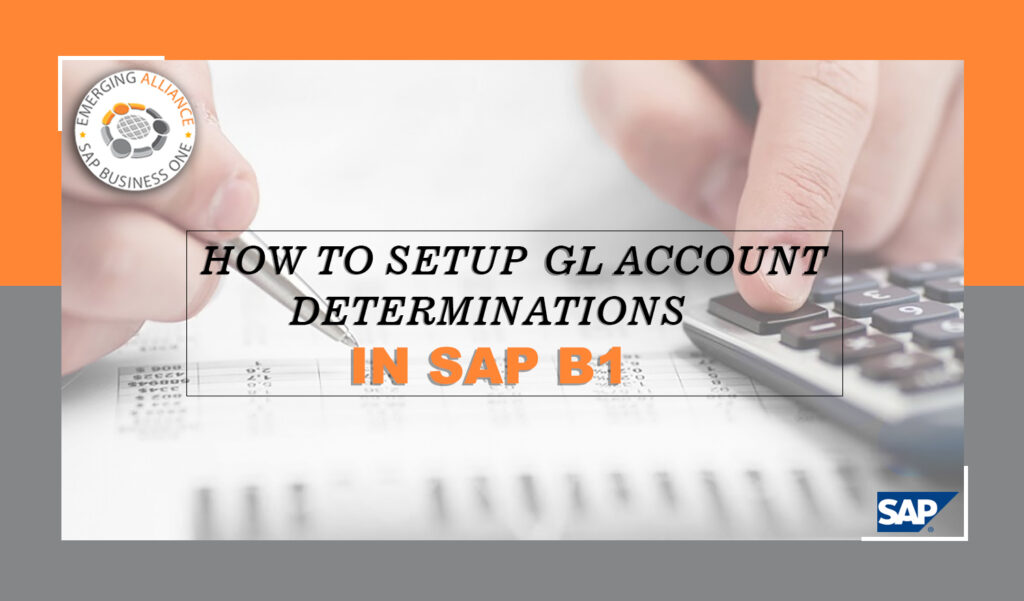
GL Account determinations in SAP B1 Finance:
In SAP Business One, G/L account determinations can be done by going to the purchasing A/P tab on the left side of the SAP Business One screen and by selecting A/P Invoice. Just check the column ‘item number’ and the ‘G/L amount’. To verify that, go to the left hand side of the SAP Business One screen again, Under ‘administration’ select ‘setup’ and get to ‘financials’ module and then pull your account determination, the ‘G/L Account Determination’ screen appears. Select ‘inventory’ tab on that screen and also check other areas like sales, purchasing and general. So in this case, this account G/L for this item is under inventory account. Just click on the first one from the top under the account code opposite to inventory amount. It will take to another screen called ‘List of G/L Accounts’. Underneath account name, select ‘short term investments’. Finally click update and ok.