
CREATE SALES QUOTE & ORDER WITH ENTERPRISE SEARCH

Sales quote & order with enterprise search online:
MAINTAINING SALES QUOTES WITH ORDER:
The enterprise search makes it easy to find the sales quotation:
Enter the customer number and posting date of the sales quotation in question:
INFORMATION: In our demo database, the date format is DD.MM.YYYY. Use the format appropriate for your localization.
To open the sales quotation, click on the title:

To create the sales order, click on copy to and select sales order.
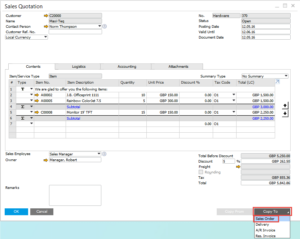
INFORMATION: The system will copy all of the information from the sales quotation into the sales order.
Enter a delivery date and add the document.
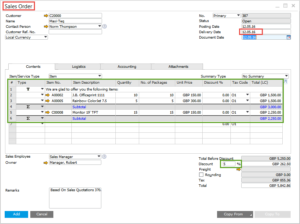
Get started today.
Visit: www.emerging-alliance.com







