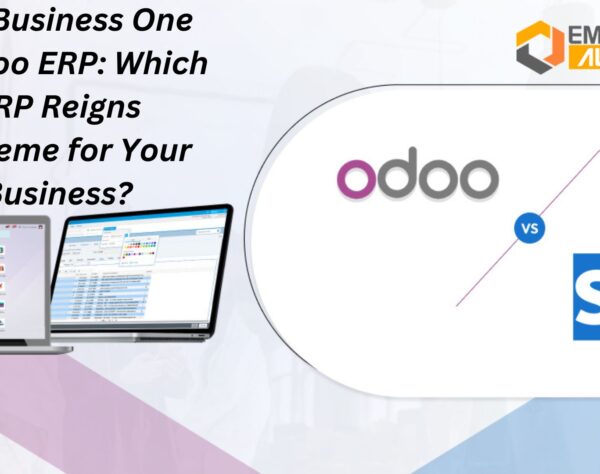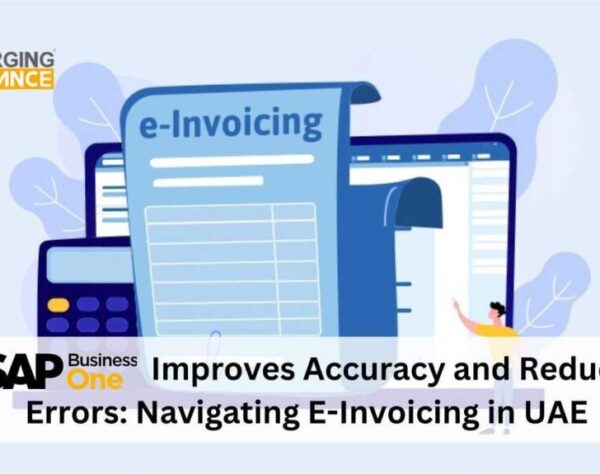Pricing for SAP Business One: Key Insights on Costs and Value

Price Smarter with SAP Business One: Key Pricing Insights You Need
SAP Business One (SAP B1) is a comprehensive ERP solution tailored for small and medium-sized businesses. Understanding SAP B1 pricing is essential for businesses planning their ERP budget effectively. This blog explores key cost components, value propositions, and strategies to optimize your investment in SAP Business One.
Understanding SAP B1 Pricing Models
SAP Business One pricing is structured to accommodate different business needs, offering flexibility through two primary models:
- Perpetual Licensing
This traditional model involves a one-time licensing fee with annual maintenance costs. It’s ideal for businesses seeking long-term cost stability and prefer on-premise deployments. - Subscription Licensing
Designed for cloud-based deployments, this model involves monthly or yearly fees, making it a great choice for businesses looking for lower upfront costs and scalability.
Key Components of SAP B1 Costs
When budgeting for SAP Business One, consider these cost elements:
- Licensing Costs
- Professional Users: Full access to all modules and functionalities.
- Limited Users: Restricted access tailored to specific roles like sales or finance.
- Implementation Costs
These include consulting fees, project planning, and system configuration, which vary based on the complexity of your business processes. - Customization and Add-ons
Industry-specific modules or third-party integrations may add to the overall cost but enhance functionality. - Training and Support
Investing in user training ensures smooth adoption and maximizes the ROI on SAP B1. - Maintenance and Upgrades
Regular updates and technical support help keep your ERP system efficient and secure.
Factors Affecting SAP B1 Pricing
Several factors influence the total cost of SAP Business One:
- Number of Users: More users increase licensing and implementation costs.
- Deployment Type: On-premise solutions require hardware investment, while cloud options include hosting fees.
- Business Complexity: Complex processes may require more customization, impacting costs.
- Geographic Scope: Multi-location deployments may have higher implementation expenses.
The Value of Investing in SAP Business One
SAP B1 is more than just an expense—it’s an investment in your business’s growth and efficiency. Here’s why:
- Streamlined Operations: Automate tasks and integrate business processes for better productivity.
- Scalability: Scale the system as your business grows, ensuring long-term value.
- Enhanced Decision-Making: Real-time analytics empower informed decision-making.
- Regulatory Compliance: Meet industry standards with built-in compliance tools.
Tips to Optimize Your SAP B1 Budget
- Assess Your Needs: Avoid over-purchasing by identifying the exact modules and features your business requires.
- Choose the Right Partner: Work with a certified SAP partner for transparent pricing and expert implementation.
- Plan for the Long Term: Consider future scalability and potential add-ons when selecting your licensing model.
- Negotiate Licensing: Explore discounts or bundled offers for multi-user licenses.
Pricing for SAP Business One requires a clear understanding of its pricing structure and value proposition. By aligning your business needs with the right pricing model and deployment option, SAP B1 can be a powerful tool to drive growth and operational excellence.
SAP B1 Pricing Made Simple: FAQs
1. What is SAP Business One?
SAP Business One (SAP B1) is an ERP software designed for small and medium-sized businesses to manage operations, finance, sales, and more in a single platform.
2. How is SAP Business One priced?
SAP B1 pricing depends on the licensing model (perpetual or subscription), number of users, deployment type (cloud or on-premise), and additional features or customizations.
3. What is the difference between perpetual and subscription licensing?
- Perpetual License: A one-time upfront cost with annual maintenance fees.
- Subscription License: Monthly or yearly payments, ideal for businesses wanting lower initial costs.
4. Are there different types of user licenses?
Yes, SAP B1 offers:
- Professional Users: Full access to all features.
- Limited Users: Restricted access for specific roles like finance or sales.
5. What are the additional costs beyond licensing?
Additional costs may include:
- Implementation and consulting fees.
- Customizations and third-party integrations.
- Training and support services.
6. Is SAP Business One available on the cloud?
Yes, SAP B1 is available both on-premise and on the cloud. Cloud options often include hosting and storage in the pricing.
7. How can I reduce SAP B1 costs?
You can reduce costs by:
- Choosing only the modules and licenses you need.
- Opting for a subscription model for lower upfront expenses.
- Working with a reliable SAP partner to avoid hidden costs.
8. What industries benefit most from SAP Business One?
SAP B1 supports industries like manufacturing, retail, food and beverage, healthcare, and many more by streamlining their operations and improving efficiency.
9. How does SAP B1 provide value for money?
SAP B1 offers value by automating processes, improving productivity, providing real-time insights, and scaling with your business needs, ensuring a strong ROI.
10. How can I get a quote for SAP B1 pricing?
You can reach out to a certified SAP Business One partner or consultant for a customized pricing plan based on your business size and requirements.
Ready to explore how SAP B1 can transform your business? Contact us at https://www.emerging-alliance.com/ today for a tailored SAP B1 pricing consultation!
Want to speak to an expert? Fill in the form below, and we will be in touch with you shortly!